Note: I discovered additional issues in 2023. It turns out that you can not have the booking page hosted on bookeo.com AND use GA. You must host the booking on your own site. I show you how to set that up in this post.
About My Setup and Bookeo
For The Eureka Room, I use the booking software Bookeo. It’s a great software and have great support. Not only that, but the cost is way cheaper than their competitors. I pay a flat $40 a month for up to 1000 bookings. Most competitors do a cut of revenue model, usually 6-10%. I currently charge $25 a ticket. If I had 1000 bookings in a month, Fareharbor would charge me $1500. Bookeo would be $40. Yes, bookeo’s admin interface looks outdated. I don’t care. To save $1460 a month I’ll deal with it. (Fareharbor offers to “pass along the 6% charge” to my customers, which is not a compelling reason. If I could charge my customers 6% more, I’d just keep it myself and stay with Bookeo, right?)
The point being: I didn’t want to leave bookeo but I was having a problem that looked like it might be a bookeo caused problem.
Use Case
Someone would google weird things to do in Austin, they would find do512’s list of weird stuff, they would visit that page, then click on the posting about the Eureka Room. That would take them to the eureka room site, where they buy tickets.
Problem #1 User Source Was Lost Somewhere Before Purchase Event
I would then look at Google Analytics and it would show that visit registered as a User Source of do512. Great. But then in the “Revenue” and “Conversions” column, it would show $0. Instead, the revenue was credited to the “(direct)” bucket for GA, which is essentially a bucket for “we don’t know where they came from” The source and the revenue were being disconnected somewhere.
Problem #2 Not Showing Up As User Source In Acquisitions
I saw that my blog, irlxd.com was not registering ANY Source Users. I knew for a fact that people were coming to the eureka room site from my blog, so what was going on there?
Solutions
Let’s start with Problem #2 first.
Solution to Problem #2
The links from my blog to the eureka room site were http, not https. Instead of https://eurekaroom.com, they were https://eurekaroom.com
I thought as long as it gets to the site, who cares if there’s an “s”?
Turns out google analytics cares. It won’t trust the referral from an unsecured link. You have to use https.
I edited a link on my site, tested it and verified this. Now the issue is how do I dig through the 250,000 words on my site, find and fix the right links? That’s for another day.
Solution to Problem #1
Wrong Site
With the help of bookeo support, it was pointed out to me that in the bookeo setup I had been pointing to my staging site. That was one goof.
GA4 and UA
Another observation was that I had GA4 enabled but not UA on the bookeo site. I don’t quite understand why I would need UA, but I went ahead and enabled that as well since I had both GA4 and UA codes. (I know when I went to analytics.google.com, it would not let me delete the UA part of my account, presumably because it was somehow necessary for GA4 to run but I can’t imagine how.)
Ideally I would have run the test right then, but it takes a day to run a test and I wanted to try one more thing.
Google Site Kit
I had this plugin installed on my site and I have never really used it much. For stats and such I just go to Google directly or use one of their apps on my phone. Checking stats in wordpress isn’t something I really do much. I also could see inspecting the code that google site kit was doing some disabling of some stuff and adding some weird stuff in there I didn’t understand. I decided to remove the plugin to see if that helped as well.
The Full Tests
First, I changed the links on my blog to be secure. Then, in incognito mode, I went to my blog, irlxd.com and clicked on an https://eurekaroom.com link and went through the process of purchasing a ticket. The next day, I saw that it registered as a source (yes!) but did not register any revenue – instead it went to the “(direct)” bucket.
But I was closer.
My next test combined two things:
- Fixed the website in bookeo.
- Remove Google Site Kit from eurekaroom.com (I also removed it from my blog irlxd, just in case there was some weird cross-domain thing happening)
- Enable both GA4 and UA in bookeo.
Then, in incognito mode, I went to my blog, irlxd.com and clicked on an https://eurekaroom.com link and went through the process of purchasing a ticket.
The next day I saw… it worked!
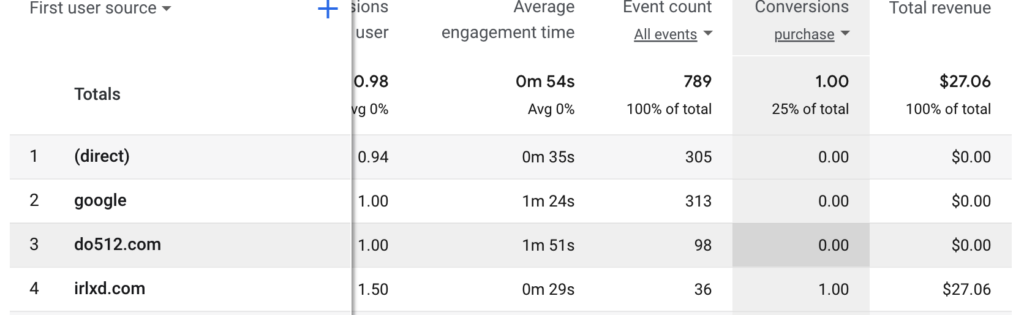
Conclusions
Since I tested a few variables at the same time, so it’s possible I didn’t need to do them all. But I don’t care because it’s fixed and I don’t need to use stupid Site Kit anyways.
I hope this helps you. If so, shoot me an email at mike@irlxd.com to make my day.